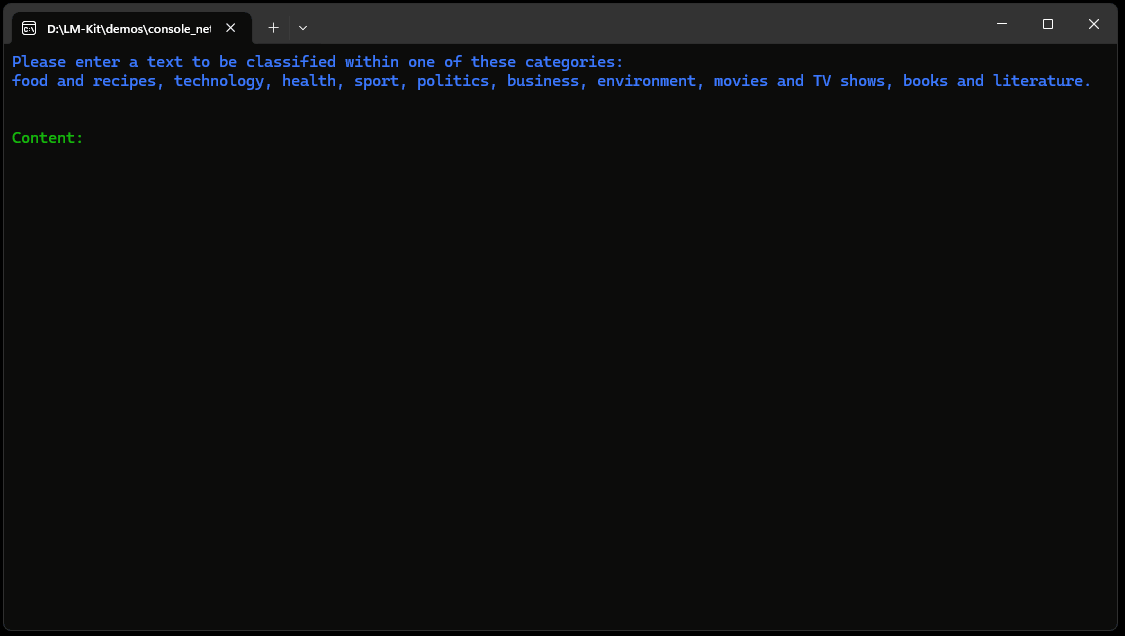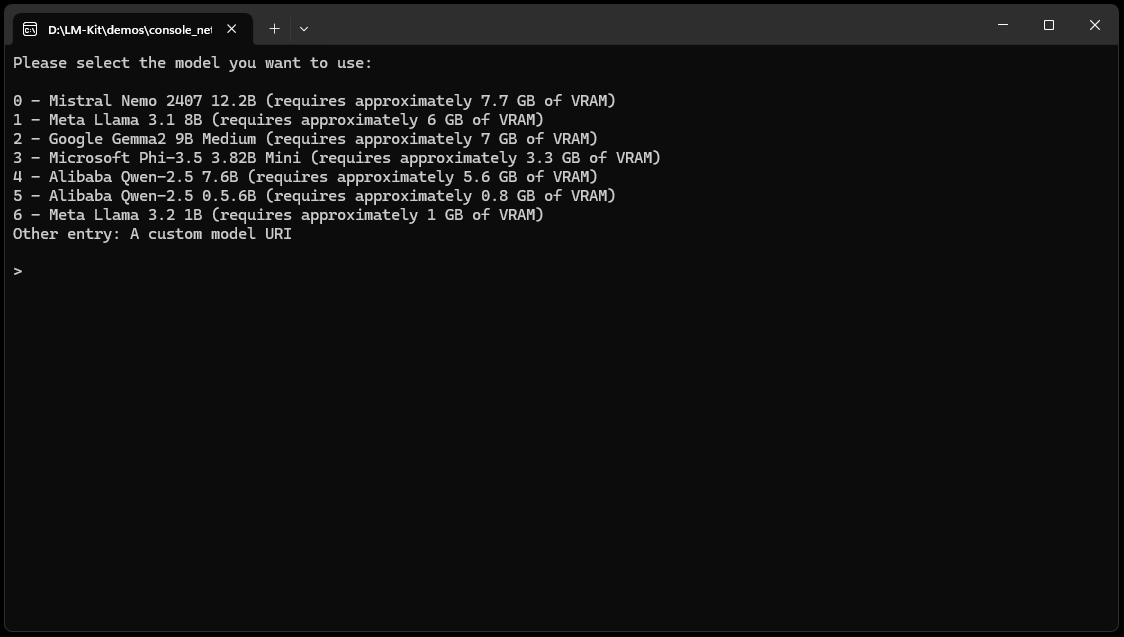Integrate Content Analysis AI into your .NET Applications
Unlock Insights with LM-Kit’s Powerful Multimodal Analysis Engines
Elevate Applications with On-Device AI Content Analysis
LM-Kit.NET brings cutting-edge, on-device AI to your .NET applications, delivering unparalleled precision in understanding, categorizing, and interpreting text, images, and complete documents. Tap into:
| Core Engine | What it Delivers |
|---|---|
| Sentiment & Emotion Analysis | Detect sentiment (positive, neutral, negative), pinpoint emotions (joy, anger, sadness, fear) and even sarcasm. |
| Custom Text & Image Classification | Train bespoke classifiers for spam filtering, topic labeling, content moderation, and more. |
| Keyword Extraction | Surface the most relevant terms and phrases for summarisation, search, and analytics. |
| PII Extraction | Identify and extract personally identifiable information—names, emails, phone numbers, addresses, dates, custom labels, and other sensitive entities—across text and images. |
| Named Entity Recognition (NER) | Recognise people, organisations, places, dates, and any custom entity labels you define. |
| Text & Image Embeddings | Generate semantic vector embeddings for advanced search, clustering, and recommendation. |
All engines run entirely on-device using compact language models, ensuring lightning-fast performance, enhanced privacy, and zero reliance on cloud services.
Sentiment & Emotion Analysis
Understand the emotions and sentiments across multiple languages with LM-Kit’s multilingual engines. Sentiment Analysis detects positive, negative, or neutral content; Emotion Detection identifies specific emotions like happiness, anger, sadness, and fear; and Sarcasm Detection captures ironic tones. These tools are essential for customer support, social media monitoring, and brand sentiment analysis.
Benefits
Deepen Customer Insights for Personalized Interactions
Understand your customers' emotions across multiple languages, allowing you to tailor interactions and improve customer satisfaction.
Improved Decision-Making
Identify trends in customer sentiment to guide product development, marketing, and support strategies.
Proactive Issue Resolution
Detect negative sentiment early to address potential issues before they escalate.
Targeted Marketing Campaigns
Tailor messaging based on emotional cues, leading to more relevant and impactful marketing efforts.
Social Media Monitoring
Track public sentiment and emotional reactions to your brand, products, or services in real-time for better brand management.
Explore Usage Examples
Sentiment Analysis
using LMKit;
namespace YourNamespace
{
class Program
{
static void Main(string[] args)
{
// Load the model
var model = new LMKit.Model.LM("https://huggingface.co/lm-kit/lm-kit-sentiment-analysis-2.0-1b-gguf/resolve/main/lm-kit-sentiment-analysis-2.0-1b-q4.gguf?download=true");
// Create a classifier
var classifier = new LMKit.TextAnalysis.SentimentAnalysis(model)
{
NeutralSupport = true
};
// Ask the model for its hot take on our brilliance
var sentiment = classifier.GetSentimentCategory("LM-Kit is so convenient, it practically runs on sunshine and good karma!");
// Drumroll, please... the model's about to flatter us
Console.WriteLine($"Sentiment: {sentiment}"); // Positive! Just like our developer optimism after 10 cups of coffee.
}
}
}
Emotion Detection
using LMKit;
namespace YourNamespace
{
class Program
{
static void Main(string[] args)
{
// Load the model
var model = new LMKit.Model.LM("https://huggingface.co/lm-kit/phi-3.5-mini-3.8b-instruct-gguf/resolve/main/Phi-3.5-mini-Instruct-Q4_K_M.gguf?download=true");
// Create a classifier
var classifier = new LMKit.TextAnalysis.EmotionDetection(model)
{
NeutralSupport = true// Because sometimes you just feel "meh"
};
// Ask the model for its hot take on our brilliance
var emotion = classifier.GetEmotionCategory("I just tried to make spaghetti, and somehow ended up with a culinary masterpiece!");
Console.WriteLine($"Emotion: {emotion}");
}
}
}
The Emotion Detection Demo demonstrates the use of the LM-Kit.NET SDK for identifying emotions in text. This example integrates large language models (LLMs) into a .NET application to categorize text by emotions, highlighting the accuracy and efficiency of advanced AI models in emotion detection
Sarcasm Detection
The Sarcasm Detection Demo illustrates the use of the LM-Kit.NET SDK to identify sarcasm in text. This example integrates large language models (LLMs) within a .NET application to distinguish between sarcastic and sincere expressions, showcasing the ability of advanced AI models to grasp subtle nuances in human language.
Custom Text & Image Classification
Customize Text & Image Classification to Fit Your Unique Needs
Leverage LM-Kit’s advanced AI to build custom classification engines tailored to your specific requirements. Effortlessly categorize and label data for applications ranging from content filtering and spam detection to topic-based document classification. Experience lightning-fast classification speeds, with each result providing a confidence score for reliable, precise insights you can depend on.
Benefits
Tailored Content Organization
Categorize and organize data specific to your business needs, improving data management and retrieval.
Improved Automation
Automate repetitive tasks like email filtering, document categorization, and content tagging, saving time and reducing manual effort.
Enhanced Search Capabilities
Enable more accurate and relevant search results by classifying content according to custom criteria.
Personalized User Experience
Deliver personalized content to users by classifying information based on their preferences and behavior.
Better Decision-Making
Gain valuable insights from categorized data, allowing for more informed and strategic decisions.
Fine-Tune with Your Own Data
With LM-Kit’s built-in fine-tuning capabilities, you can easily tailor classification models using your own data. Each classification engine includes a CreateTrainingObject method that lets you define categories and supply training samples, producing a LoraFinetuning instance. This instance can then be used to fine-tune your model or generate reusable LoRA adapters for future use.
Explore Demo and Examples
Custom Classification Example Code
using LMKit;
namespace YourNamespace
{
class Program
{
static void Main(string[] args)
{
// Initialize the LLM model by providing the URL to the model file
var model = new LMKit.Model.LM("https://huggingface.co/lm-kit/phi-3.5-mini-3.8b-instruct-gguf/resolve/main/Phi-3.5-mini-Instruct-Q4_K_M.gguf?download=true");
// Create a text classifier using the loaded model
var classifier = new LMKit.TextAnalysis.Categorization(model);
// Define a list of categories that the classifier can choose from
var categories = new string[]
{
"sport", "finance", "technology", "entertainment",
"health", "education", "science", "travel",
"lifestyle", "food", "gaming"
};
// Input text for classification
var inputText = "Physical activity helps build strength, endurance, and promotes a sense of camaraderie among participants";
// Get the most appropriate category for the input text from the list of categories
int category = classifier.GetBestCategory(categories, inputText);
// Output the predicted category to the console
if (category != -1)
{
Console.WriteLine($"Category: {categories[category]}");
}
else
{
Console.WriteLine("No match");
}
}
}
}
Custom Classification Demo
The Custom Classification Demo showcases the use of the LM-Kit.NET SDK for text classification. This example integrates large language models (LLMs) into a .NET application to accurately categorize text into predefined groups, emphasizing the flexibility and efficiency of advanced AI models for text analysis.
Keyword Extraction
Efficiently Identify and Extract Key Terms from Large Bodies of Text or Images
Quickly pinpoint the most relevant keywords or phrases from large volumes of data. LM-Kit’s high-speed, on-device keyword extraction capability efficiently filters through extensive content to surface critical insights. Use it to enhance search relevance, streamline content summarization, or inform downstream analytics without relying on external services.
Benefits
Faster Topic Identification
Immediately identify the main topics and terms, saving time and guiding further analysis.
Enhanced Search and Discovery
Improve information retrieval by focusing on the most meaningful keywords, leading to more relevant search results.
Streamlined Content Curation
Quickly extract the core concepts to better understand, organize, and act on your data.
Informed Decision-Making
Utilize identified keywords to guide data-driven strategies, providing valuable insights for business planning.
Improved Personalization
Enhance recommendation systems by leveraging extracted keywords to deliver more targeted and relevant content.
Explore Demo and Examples
Keyword Extraction Example Code
namespace YourNamespace
{
class Program
{
static void Main(string[] args)
{
// Provide the URL to the model file
string modelUrl = "https://huggingface.co/lm-kit/phi-3.1-mini-4k-3.8b-instruct-gguf/resolve/main/Phi-3.1-mini-4k-Instruct-Q4_K_M.gguf?download=true";
LM model = new(new Uri(modelUrl));
// Load the text content from a local file
string testCase = File.ReadAllText("resources/blog_article.txt");
// Initialize the KeywordExtraction engine with the loaded model
KeywordExtraction engine = new(model)
{
// Set how many keywords to extract
KeywordCount = 8
};
// Extract the keywords from the provided text
var result = engine.ExtractKeywords(testCase);
Console.WriteLine("Extracted Keywords:");
foreach (var keyword in result)
{
Console.WriteLine("- " + keyword.Value);
}
}
}
}
Keyword Extraction Demo
The Keyword Extraction Demo showcases how to use the LM-Kit.NET SDK to extract relevant keywords or phrases from text sources. Ideal for content analysis, search optimization, and topic identification, it leverages high-performance, on-device technology for quick, accurate results. The demo employs the KeywordExtraction class with a simple API and uses Dynamic Sampling to ensure efficiency, even with smaller models.
Named Entity Recognition (NER)
Accurately Identify and Extract Entities from Your Data
Effortlessly identify and extract critical information such as people, locations, dates, organizations, and more from text or images using LM-Kit’s robust Named Entity Recognition (NER) engine. Powered by state-of-the-art multimodal language models, LM-Kit’s NER capabilities enable rapid extraction with precision and contextual accuracy, suitable for tasks like document parsing, data mining, compliance checking, and advanced analytics. Customize entity recognition with built-in categories or define your own labels, providing flexibility tailored to your specific business requirements. Learn more…
Benefits
Enhanced Data Insights
Extract precise entities quickly, facilitating smarter, data-driven decisions.
Flexible Customization
Easily adapt extraction criteria to your unique needs with customizable entity definitions and labels.
High-Speed Large-Scale Processing
Quickly handle extensive text volumes directly on-device using LM-Kit's innovative and efficient underlaying technology.
Efficient Content Analysis
Automate entity identification to streamline data management, compliance, and reporting tasks.
Multimodal Processing
Seamlessly process entities from both text and images, ensuring comprehensive analysis of all your data.
PII Extraction
Accurately Detect and Extract Sensitive Entities From Any Content
Easily locate personal data such as names, email addresses, phone numbers, postal addresses, URLs, IP addresses, dates of birth, account numbers, and any organisation-specific identifiers you define. The PiiExtraction engine operates in both text-only and multimodal (text + vision) modes, leveraging OCR when images are present to ensure nothing is missed.
Benefits
Compliance & Risk Mitigation
Quickly flag sensitive data for downstream workflows such as encryption, access control, or audit reporting.
Accelerated Data Audits
Automate discovery of PII across large datasets without uploading information to external services.
High-Confidence Results
Each extracted entity includes a confidence score and precise character offsets for seamless integration with masking or analytics pipelines.
Flexible Customisation
Combine built-in PII categories with unlimited custom labels (e.g., PassportNumber, PatientID) to match your domain.
Multimodal Support
Extract entities from scanned documents, screenshots, and other raster imagery with integrated OCR.
Text & Image Embeddings
Unlock Semantic Understanding with Multimodal Embeddings
Generate dense vector representations that capture the semantic essence of text and images, including words, sentences, visuals, or entire documents.
LM-Kit’s Embeddings engine powers advanced search, clustering, recommendation systems, and similarity analysis by focusing on meaning rather than just words or pixels.
Enhance your .NET applications with deep content understanding for smarter data analysis and personalized user experiences. Learn more…
Benefits
Semantic Search
Improve search accuracy by leveraging embeddings to understand the contextual meaning of queries, delivering more relevant results.
Data Clustering
Group similar data points together based on semantic similarity, aiding in trend analysis, data visualization, and recommendation systems.
Enhanced Text & Image Classification
Boost classification accuracy by representing text and images in a high-dimensional space, capturing subtle differences in meaning.
Topic Modeling
Identify underlying topics in large datasets by grouping related content, streamlining content analysis and information retrieval.
Content Recommendation
Provide personalized content recommendations by understanding user preferences through embeddings, enhancing user engagement.
Explore Demo and Examples
Text Embedding Similarity
using LMKit.Embeddings;
using LMKit.Model;
using System.Diagnostics;
namespace ConsoleApp5
{
internal class Program
{
static async Task Main(string[] args)
{
LM model = new LM("https://huggingface.co/lm-kit/nomic-embed-text-1.5/resolve/main/nomic-embed-text-1.5-F16.gguf?download=true");
Embedder embedder = new Embedder(model);
Stopwatch sw = Stopwatch.StartNew();
string input = "How do I bake a chocolate cake?";
string[] examples = new string[]
{
"How do I bake a chocolate cake?",
"What is the recipe for chocolate cake?",
"I want to make a chocolate cake.",
"Chocolate cake is delicious.",
"How do I cook pasta?",
"I need instructions to bake a cake.",
"Baking requires precise measurements.",
"I like vanilla ice cream.",
"The weather is sunny today.",
"What is the capital of France?",
"Paris is a beautiful city.",
"How can I improve my coding skills?",
"Programming requires practice."
};
float[] inputEmbedding = await embedder.GetEmbeddingsAsync(input);
float[][] exampleEmbeddings = await embedder.GetEmbeddingsAsync(examples);
sw.Stop();
Console.WriteLine($"Elapsed (ms): {Math.Round(sw.Elapsed.TotalMilliseconds)} - Similarities:");
for (int index = 0; index < examples.Length; index++)
{
float similarity = Embedder.GetCosineSimilarity(inputEmbedding, exampleEmbeddings[index]);
Console.WriteLine($"{similarity} {examples[index]}");
}
}
}
}
Image Similarity Search
using LMKit.Data;
using LMKit.Embeddings;
using LMKit.Model;
using LMKit.Retrieval;
namespace image_similarity_search
{
internal class Program
{
static void Main(string[] args)
{
// 1. Load the pre-trained image embedding model
// This model converts images into fixed-length float vectors that capture visual features.
var model = LM.LoadFromModelID("nomic-embed-vision");
// 2. Create or reset a local vector database on disk
// We’ll store image embeddings here for later similarity searches.
// If the file already exists, overwrite it to start fresh.
const string CollectionPath = @"collection.ds";
var collection = DataSource.CreateFileDataSource(
path: CollectionPath,
identifier: "my-image-collection",
model: model,
overwrite: true
);
// 3. Instantiate an embedder to compute image vectors
// The Embedder wraps the model and handles preprocessing (e.g. resizing, normalization).
var embedder = new Embedder(model);
// 4. Compute and store embeddings for several images
// Each call:
// a) Loads the image from disk.
// b) Runs it through the embedding model.
// c) Inserts the resulting float[] into our collection under a unique key.
collection.Upsert(
sectionIdentifier: "house1",
vector: embedder.GetEmbeddings(new Attachment(@"house1.jpg"))
);
collection.Upsert(
sectionIdentifier: "house2",
vector: embedder.GetEmbeddings(new Attachment(@"house2.jpg"))
);
collection.Upsert(
sectionIdentifier: "cat1",
vector: embedder.GetEmbeddings(new Attachment(@"cat1.jpg"))
);
collection.Upsert(
sectionIdentifier: "cat2",
vector: embedder.GetEmbeddings(new Attachment(@"cat2.jpg"))
);
collection.Upsert(
sectionIdentifier: "dog1",
vector: embedder.GetEmbeddings(new Attachment(@"dog1.jpg"))
);
collection.Upsert(
sectionIdentifier: "dog2",
vector: embedder.GetEmbeddings(new Attachment(@"dog2.jpg"))
);
// 5. Compute the embedding for a new query image
// We’ll search for the most visually similar stored images.
string queryImagePath = @"cat3.webp"; // Path to the query image.
var queryVector = embedder.GetEmbeddings(new Attachment(queryImagePath));
// 6. Perform the similarity search across our collection
// VectorSearch.FindMatchingPartitions returns TextPartitions ordered by cosine similarity.
// We expect "cat1" and "cat2" to be the closest matches.
var similarPartitions = VectorSearch.FindMatchingPartitions(
dataSources: [collection],
model: model,
vector: queryVector
);
// 7. Use the results
// Each returned partition contains its section identifier (e.g. "cat1")
// and similarity score—ideal for presenting the top-k closest images.
Console.WriteLine("Top similar images:");
Console.WriteLine("===================================");
foreach (var partition in similarPartitions)
{
Console.WriteLine($"{partition.SectionIdentifier}: score = {partition.Similarity:F4}");
}
Console.WriteLine("Press any key to exit...");
Console.ReadKey();
}
}
}
Why Choose LM-Kit for Your Content Analysis Needs?
LM-Kit provides a robust and flexible toolkit to seamlessly integrate state-of-the-art data analysis into your .NET applications.
Our innovative Dynamic Sampling technology delivers faster, more accurate results, even with lightweight models running on CPU, ensuring optimal performance without heavy resource demands. Leverage cutting-edge AI to gain deeper insights from your text data, customize solutions to your specific needs, and maintain full control over your information with on-device processing.
High Accuracy & Precision
Built on cutting-edge language models, LM-Kit includes tiny models specifically trained for text analysis, benchmarked against large datasets to ensure both accuracy and nuance.
Customizable & Flexible
Adapt pre-built models or design custom ones to match specific business needs. Built-in fine-tuning capabilities provide flexibility, enabling precise adjustments to existing models or the creation of new ones tailored to unique requirements.
On-Device Processing
Keep your data secure with LM-Kit’s on-device inference, avoiding cloud-related privacy concerns. Experience rapid response times, optimized for both CPU and GPU environments
Multilingual
Analyze text data in multiple languages effortlessly. No configuration needed, capturing accurate insights instantly.
Gen. AI-Powered Text Analysis in Action
Organizations across industries are using LM-Kit’s Text Analysis to boost efficiency, enhance decision-making, and unlock the hidden value in their text data. From customer sentiment tracking to intelligent content filtering, the possibilities are vast.
Get Started Today
Integrate advanced Text Analysis into your .NET applications. Explore the free trial, no registration required, and discover the power of LM-Kit firsthand. Download the SDK via NuGet and start transforming your application with cutting-edge AI technology.
Contact Us
For questions or guidance, speak with our experts to see how LM-Kit can revolutionize your Text Analysis strategy.